I got my first certification. I’ve been in IT for more than a decade and have always been fearful to attempt getting certifications. I had a fear of failure. I realize now there is no shame in failing a certification test, it just means you need to keep studying. Luckily, I passed! Define your goals and do the work to achieve them.
Category Archives: Tech Notes
Gartner vs Forrester 2021
I’ve been following Gartner’s magic quadrant and the Forrester Wave for a while now and decided to compare them for BI platforms, Integrations, and DB/DW. There are differences in what kind of platform and the attributes for scoring by each, but I wanted to try to line up the closest kinds of platform analysis that I had seen by each. I think it would be interesting to show how these have changed year-over-year to get a feel for momentum.
I didn’t pay for redistribution licensing for these, so I hope they don’t come after me.
Business Intelligence Platforms:

Integration Platforms:

Database / Data Warehouse:
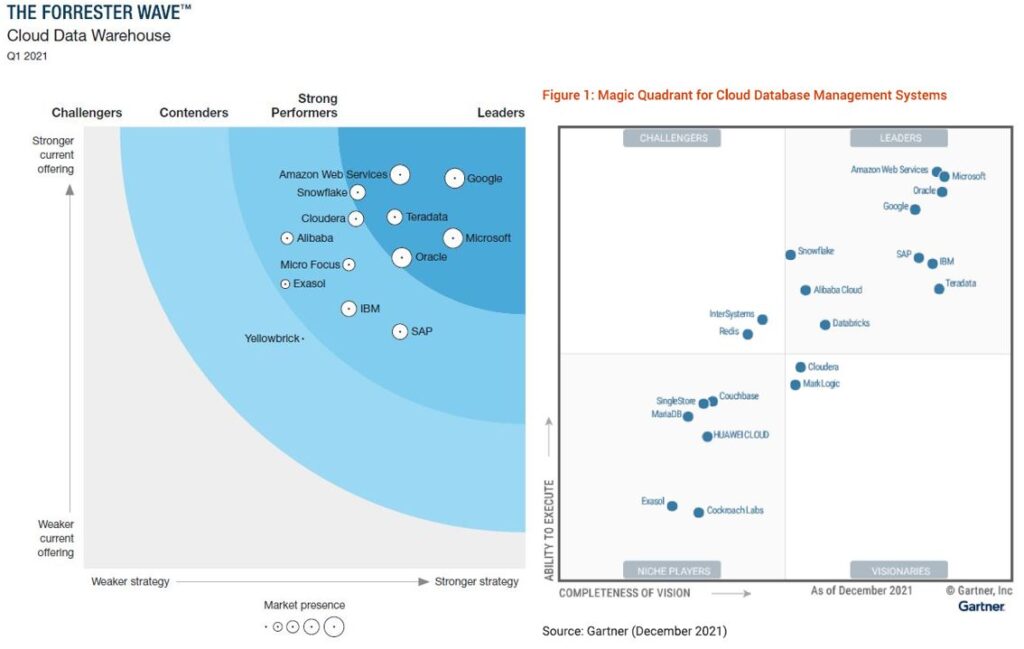
![Jon Culp [.com]](https://jonculp.com/wp-content/uploads/2017/11/phoenix_wjon3.jpg)